Back to the Drawing Board: Architects Take Stylus From Sketch to 3D Models
OREANDA-NEWS. February 13, 2015. Frank Lloyd Wright. Frank Gehry. Frank, the contractor, working on your remodel.
Wright’s landmark Fallingwater modernist home, Gehry’s Guggenheim Bilbao post-modern museum and your modern-ish kitchen upgrade all started out as blueprints.
Drawing such plans is just a way of “thinking aloud” for Gehry, the architect renowned for his distinctive curves and swooshing lines.
While sketching architectural plans isn’t changing, technology is reshaping the tools being used. Mobile technology, particularly tablets, has replaced unfurling giant swathes of graph paper across a draftsman’s table to view a model.
Digital Drafting
Architect Ryan Cameron, of Lincoln, Neb., started using a Tegra NOTE 7 tablet for work a year ago. Then the larger, more powerful SHIELD tablet with DirectStylus 2 technology wowed him.
“Literally within 10 seconds, I saw the value of it,” he said.
“With the 3D software in the tablet I was able to create shapes, and with the stylus it came down to having more control,” Ryan said. “You know exactly where you are going to touch the screen. You can stay zoomed out and there is no time wasted using your finger.”
The tablet’s DirectStylus 2 technology opened an opportunity to create and collaborate more quickly. It offers “a higher level of developing ideas more effectively,” he said. “Now, other than at my desk, I have the ability to 3D model anywhere. It was a huge step for me.”
Stylus Control
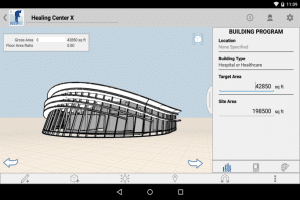
Powered by our 192-core Tegra K1 processor, DirectStylus 2 allows you to print and trace as accurately and lightly as any draftsman. In hand, the unique angled chisel tip on the stylus mimics the feel of a pencil.
“The precision and responsiveness was evident as I began to model,” Ryan said. “The angled tip is soft and moves fluidly across the screen, giving the right pressure sensitivity when modeling objects.”
Like many other architects he knows, Ryan uses Autodesk’s FormIt, a powerful architectural modeling app, on his tablet. FormIt helps architects and designers shape ideas in the office or on the job site. Building models are accessible in the cloud via a tablet and on a PC.
“There has been a revolution in BIM – building information modeling,” said Tom Vollaro, senior product manager for FormIt at Autodesk. “We wanted to offer something for designers when traveling, at job sites, with clients, so we asked them: What if you could sketch in 3D? And what if you could sketch for 10 minutes and have the data saved in the cloud?”
With the shift to working on tablets, the technology is helping “bring back the pen,” Tom said.
“When you design you are separated from your drawing by a mouse, but the stylus brings it back. It’s full circle,” he said. “The traditional tablets have brought users closer to their designs, but the stylus offers even more precision, layered effects, and things you couldn’t have dreamed of doing with pen and paper.”

Conceptual model by Ryan Cameron in Autodesk FormIt with Autodesk Revit to photorealistically render to 3D printed model. All on SHIELD tablet with DirectStylus 2.
3D Model Magic
With the advent of 3D printing, the SHIELD tablet can hasten the transition from virtual to reality.
Building architectural models from foam board can take weeks. With the SHIELD tablet and 3D printers, architects can create schematic forms and then immediately render them in 3D.
For Ryan, who collaborates widely and travels regularly, having a SHIELD tablet on hand means he can design when inspired and immediately share his ideas.
He likes the tablet so much that he buys jackets with pockets just the right size to hold his SHIELD.
Follow these links to learn more about SHIELD tablet, DirectStylus 2 and Autodesk’s FormIt.




Комментарии